Utilizzando un dspic 30F4013 è possibile realizzare un analizzatore di spettro con display grafico. Il codice sorgente è riportato nel listato 1 ed è scritto per il compilatore mikroPascal di mikroelektronika. Il programma usa il canale 10 per l’acquisizione del dato analogico. In figura 1 il risultato visualizzato sul display grafico.
program spectrum_analyzer;
uses FFTLib, BitReverseComplex, TwiddleFactors;
var Samples : array[512] of word; absolute $1800; // Y data space
Written : array[128] of word;
freq : word;
txt : string[5];
procedure InitAdc;
begin
ADPCFG := 0;
ADCON1 := $00E0; // internal counter ends conversion
ADCHS := 10; // connect RBxx/ANxx as CH10 input
ADCSSL := 0;
ADCON3 := $1F3F; // sample time = 31 Tad.
ADCON2 := 0;
ADCON1 := $83E0; // turn ADC ON, fractional result
TRISB.10 := 1;
end;
procedure Init;
var i: word;
begin
for i := 0 to 127 do
begin
Written[i] := 255;
end;
Glcd_Init(LATD.8, LATD.9, LATD.10, LATD.3, LATG.12, LATD.11, LATB);
Glcd_Set_Font(@FontSystem5x8, 5, 8, 32);
Glcd_Fill(0xAA);
Delay_ms(500);
Glcd_Fill(0x00); // clear screen
InitAdc;
txt := ‘ Hz’;
Glcd_Write_Text(txt, 100, 0, 1);
end;
function Fract2Float(input: integer): real;
begin
if (input < 0) then
input := - input;
result := input/32768.;
end;
procedure WriteData;
var Re, Im, tmpw,
j, k, l, max : word;
Rer, Imr, tmpR : real;
begin
ADPCFG := $FFFF; // PORTB is digital
j := 2;
k := 0;
max := 0;
freq := 0;
while k <= 62 do
begin
re := Samples[j];
inc(j);
im := Samples[j];
inc(j);
Rer := Fract2Float(re);
Imr := Fract2Float(im);
tmpR := Rer * Rer;
Rer := tmpR;
tmpR := Imr * Imr;
Imr := tmpR;
tmpR := sqrt(Rer + Imr);
Rer := tmpR*512.;
re := Rer;
re := re and $FF;
if Re > 63 then
re := Written[k-1]; // k = 0?
if Re > max then
begin
max := re;
freq := k;
end;
tmpw := Written[k];
if tmpw <> Re then
begin
l := 64 - tmpw;
while l <= 63 do
begin
Glcd_Dot(k, l, 0);
inc(l);
end;
l := 64 - Re;
while l <= 63 do
begin
Glcd_Dot(k, l, 1);
inc(l);
end;
Written[k] := Re;
end;
inc(k);
end;
end;
function readadc: word;
begin
ADCON1.1 := 1; // start conversion
while ADCON1.0 = 0 do nop;
result := ADCBUF0;
end;
procedure SampleInput;
var i: integer;
begin
// We use PORTB for GLCD as well, so we
// have to set it to analogue input mode
ADPCFG := $0000;
TRISB.10 := 1;
i :=0;
while i <= 511 do
begin
Samples[i] := readadc;
inc(i);
Samples[i] := 0;
inc(i);
end;
end;
begin
Init;
while true do
begin
freq := 0;
SampleInput;
FFT(8, @TwiddleCoeff_256, Samples);
BitReverseComplex(8, Samples);
WriteData;
freq := freq * 100;
WordToStr(freq, txt);
Glcd_Write_Text(txt, 70, 0, 1);
end;
end.
| Listato 1 |


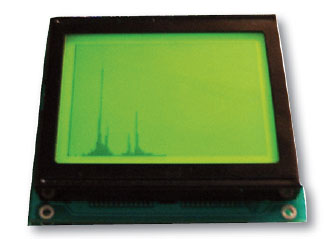

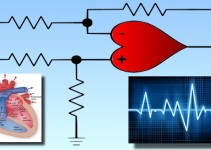

A livello di strumentazione l’analizzatore di spettro e’ da considerarsi abbastanza importante all’interno di un laboratorio. Con questo esempio viene messo in luce un progetto semplice low cost e il fatto che il goal e’ fare la FFT del segnale.